Broadcast quality
MagicSoft CG has a GPU-based rendering engine that supports all SD, HD and 4K modes. The graphics are 24 bit (TrueColor) with an 8 bit alpha channel (256 transparency levels). De-interlacing and anti-flicker display options guarantee the proper output of images and live video.
The engine offers Antialiasing for TrueType and OpenType fonts and Anisotropic filtering for images by using the GPU.
3D working environment (no layers)
The objects can be animated by moving, rotating and changing color and transparency and can be dynamically moved on the z-axis eliminating the limitations of the layer oriented programs. Rendering for both Preview and On Air is done in the GPU, so a powerful CPU is not required. A key-frame concept is used to describe the characteristics in time of an object and can be used to interpolate previous-mentioned characteristics in the time intervals between key-frames.
Scripting and Automation
MagicSoft CG supports scripting which can make it possible to run an application like SMS to TV. The TCP/IP protocol allows you to control the displaying and content of a project.
Features added by MagicSoft CG version 8
support for 4K video modes
support for up to 4 simultaneous inputs
support for Decklink or NDI inputs
option for NDI output as RGBA
64-bit application
implemented a new blending mode that improves the look of the highly transparent pictures / rectangles and eliminates the black contour of the white text
sharing rendering buffer to be keyed by MagicSoft Playout (so using a Decklink for MagicSoft CG card is not mandatory )
on the fly lossless compression of the textures
possibility to play clips covering a wide variety of codecs and containers ( like H264, Quicktime png or tga with alpha etc )
lower CPU consumption for live capturing
support for OpenType fonts
support for GPU accelerated text rasterization (by using Direct2D)
improved “2D text fit” feature for Arabic text
kerning support for GPU accelerated 2D text items
autofit with kerning support
implemented “text-justify” as an option for text fit feature
possibility to adjust the distance between rows of text
improved preview dialog of the image selection
improved user interface for PC monitors with lower resolutions
support for latest Decklink and Intensity drivers
manager application with watch-dog and email reporting
extended logging





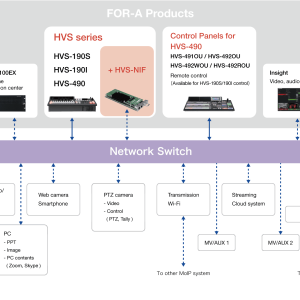


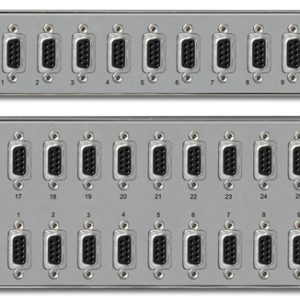





Reviews
There are no reviews yet.